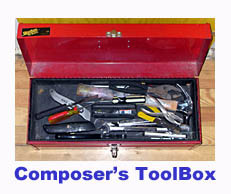Grade Your Website
|
Maybe it’s because we’re a web magazine, but composers frequently write to us asking for advice about their own websites—what should they include, what the technical specs should be on their sound samples, if we know any good designers who work cheap.
There really are no absolutes, of course, and what works well for one composer might not be appropriate for another, but in general terms here’s a checklist of a few items you might want to consider, whether you already have a website you’re pretty proud of, think yours could use a makeover, or are just starting to consider putting a site together.
We’ve come through enough Internet development that personal websites are often pretty slick operations. To start, approach your website as a first-time visitor (it’s a good idea to ask a couple friends to do this as well). Ask yourself: Who will be visiting my site—players, conductors, journalists, potential commissioners or grantors? What information are they most likely looking for? Is that information easy to find? If you’re going to design your own site, knowing the answers to these kinds of questions before you start should make your job much easier. If you’ve decided to hire the work out, it’s still essential to have a clear picture of what you want your site to accomplish. Designers, much like hair stylists, can only work with the materials and guidance you give them.
|
Now, on to specifics:
Biography
Think of the last time you read someone’s bio and it hooked you. As a general rule, a long list of awards, no matter how prestigious, is not engaging reading. Again, think of your audience and remember that this section of your site is very often your virtual introduction to people who may know nothing about you or your music. Also, recall that people like to skim when reading online, so err on the side of brevity. Judicious use of bullet points may be helpful when listing educational background or awards.
You might also consider placing appropriate bios of various lengths alongside a selection of three or four headshots for use by the press or in concert program materials. Having these items readily accessible will save everyone time.
Keep image file sizes as small as possible while maintaining quality. Editing programs may even allow you to optimize graphics for the web. Overall, it is recommended that you try and keep each page—graphics and text—under 40KB. Post your high-resolution, print-quality media photos as available for download via a link to the file rather than as large files that actually appear on your page to cut down on loading time.
A word on photography
The old cliché that a picture is worth 1,000 words is a cliché for a reason, so consider having a few professional photos taken—it can make a huge difference in how you are perceived. A snapshot from your birthday party that obviously has had a family member cropped out of it is not appropriate.
Beyond that, candid photos from performances of your work and/or of you performing or conducting are, of course, a great way to add depth to the representation—both of yourself and your work—that you are trying to create for your site visitor.
Listing your compositions
Depending on the style and type of music you create, this will likely vary greatly. Start by thinking about why someone would be visiting this page. Are they likely to be looking for a work for a specific instrument or ensemble type, making listing things alphabetically within categories appropriate? As a rule, listing your information chronologically is not as useful as by category, but a link to a page where the information is available arranged by year composed could be of interest to visitors most interested in seeing what work you’ve done recently.
Within the entry for each work, include as many of the following items as apply:
Instrumentation (include any unusual requirements)
Duration
Creation date
Alternate versions
Commissioning and/or premiere information
Recognition the work has received (awards, short quote from a performance review, etc.)
Links to score and sound samples
Once you’ve settled on th
e best format, be consistent in the order and style of each entry.
Upcoming Performances and Press Quotes
People who visit your site are a pre-selected slice of humanity—on some level they are already interested in your music. Don’t let them go away without knowing when your next performance will be and commit to updating this part of your site regularly. Even if you have hired a designer, it’s advisable that you or someone you are in regular communication with has the ability to add new dates as soon as they are booked.
Once the curtain is down and the reviews roll in, take advantage of the commentary. Select a few high-energy excerpts from recent reviews, and be sure to include the media source, author, and date the item appeared. Refresh these as new reviews of your work come in—old datelines might make the reader wonder what you’ve been doing since 1997. Why isn’t anyone performing your work anymore? Consider providing links to full articles (take care that these remain accessible over time and to non-subscribers).
Discography
Listing chronologically may make sense here, though consider putting discs devoted exclusively to your music as a composer or performer ahead of compilation CDs if appropriate. Include track and performer information, suitable excerpts from reviews or liner notes, and, of course, how to buy them.
Encoding Decoded: Score and Sound Files
Your site is about music, so sound samples are likely to be one of the items all your visitors come looking for. Perhaps a performer has just heard one of your pieces on a program and wants to know what your other music sounds like. Perhaps a journalist notices that you have a show coming up and is trying to decide if you’re worth reviewing.
Let’s get piracy fears out of the way up front. When you put something online, there is the chance that someone could take your materials and exploit them in some way—though if they make a commercial killing off it, you’ll probably find out about it and get your due in court. But weigh that against not placing sound samples on your site and the resulting loss of listeners who pass you by because they don’t get to hear your music when they look you up online. Ultimately, just how much of your music in score or audio format you wish to make available must simply fit with your artistic and professional goals.
That said, before you put any media up on the web, think about who you need to get permission from so that you are not infringing on another’s copyright. No matter how short an excerpt you plan to use, don’t assume you can claim fair use: It is a privilege, not a legally recognized right. If the work in question is not self-published, check in with your publisher and get written approval for all score and sound samples that appear. For non-commercial recordings you will also need the thumbs up from all the performers involved; a sample agreement you may want to use is posted on NewMusicJukebox. For commercial recordings, you will need to seek permission from the record label.
Once all the paperwork is in order, you will need to make the samples. Depending on your computer experience, this part may cause some bit of stress, but the process is relatively simple once you get going. If you have questions along the way, they very well may be addressed within the program you’re using or on the NewMusicJukebox FAQ page.
When it comes to score samples, a .pdf file will be most universally readable. Scorch, a free downloadable reader, is available to open Sibelius files. This option offers the benefit of being able to “play” the score, but you will need to make it clear that users will be required to take an extra step if they do not already have the necessary plug-in.
Sound clips are a bit more complicated. To start, let’s consider streaming vs downloading. If a file is streamed it will begin to play immediately (no waiting for the download to complete which, if the file is long, can take awhile). Streamed files are also not copied to the user’s hard drive, perhaps also reducing the risk of piracy.
In general, sound files that appear on personal websites are of the same sound quality whether downloaded or streamed. What makes the quality of a streamed file variable is based on Internet connection speed and traffic. A user who downloads a complete sample is assured a complete file, and the quality will be determined by the system they use to play it.
Adding to the complexity, the preferred media player being used on the visitor end may also dictate how the sample is received and heard. Most will automatically start playing the file, so that all files appear to be streaming.
If you will not be using a streaming media service (this costs money) but you do not want users to be able to download your files, you can likely prevent them from downloading the file by taking an extra step and creating a seperate reference file (a.k.a. metafile).
When it comes to the audio file format, this again will depend on your needs. MP3 is by far the most popular. Ogg Vorbis, a trendy open-source program, may offer higher sound quality (you be the judge) at a similar file size.
Whichever method you choose, the files will likely have to be converted for use online. They may be “ripped” from an audio CD, converted from a Pro Tools project, etc. There are many free downloadable programs to help you accomplish this or you can even use your iTunes player.
Check out www.downloads.com for options and product reviews. Once you settle on a program, you will likely be walked step-by-step through the process.
Worried about quality? CD quality usually means a sample bit rate of 192 kbs or higher. 128 kbs, the most common rate for MP3s online, is generally considered quite satisfactory when it comes to listening via computer. Burning these files to a CD that is then played on a high quality stereo system may expose weaknesses not otherwise audible. However, the file size gets larger as bit rate increases. Selecting a bit rate of 128 kbs offers a good balance between quality and speed for your user.
Since your sound files may be coming from non-mastered recordings, you might want to make sure you have normalized your files to endure uniform volume throughout. Most of the encoding applications (including those mentioned above) have a menu option that will allow you to do this.
Contact information:
Once a visitor has gleaned what they can from your site, don’t forget to let them know who they should contact if they require further information. If you handle all aspects of your musical career, that may just be your address, phone, fax, and/or email, but if you have a publisher, publicist, booking agent, and/or record label list these, too, along with the name of the person representing you.
Have additional questions or issues you’d like to see addressed? Please post your questions to the forum.